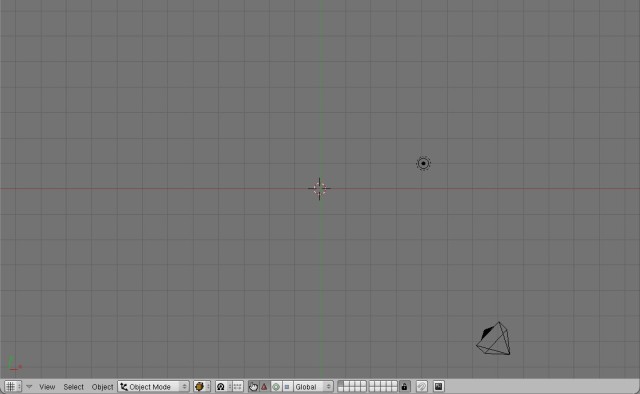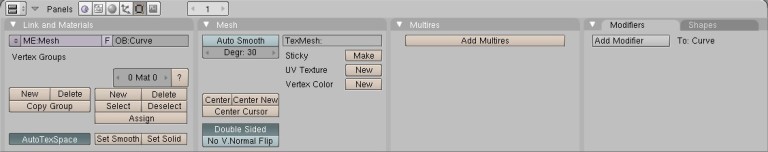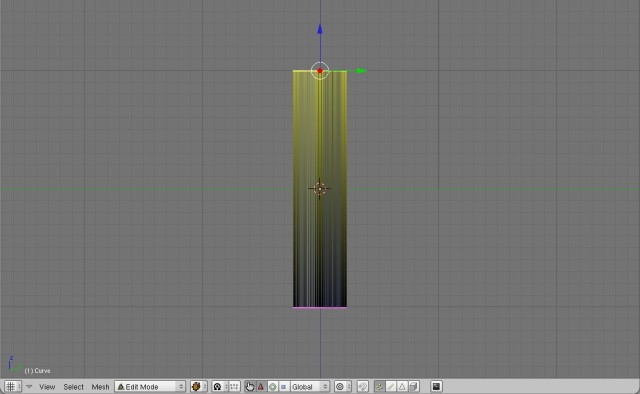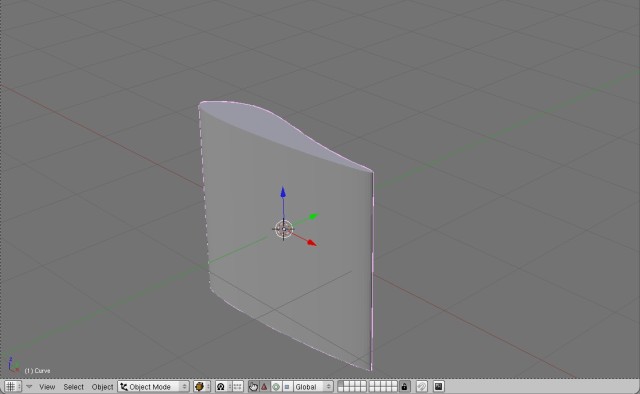Using Blender to create solids for Gerris
From Gerris
This is a short introduction to using Blender for creation of solid bodies for inclusion in Gerris simulation.
How to create a wing
Start with an empty scene (camera and light is OK)
Add Bezier curve
<space> -> add -> curve -> bezier curve
Close the curve
<TAB> <C>
Subdivide it
(curve) -> segments -> subdivide
Disable the Back and Front for the curve
De-select "Back" and "Front" (this is done in bottom window in blender)
Extrude the curve
Set the extrude level to 1
Convert the curve to mesh
<TAB> - Switch to object mode
(object) -> convert object type: Mesh
Close the top and bottom parts of the mesh
numpad<3> - switch to the side view <Tab> <B> - border select (select the top nodes)
(mesh) -> faces -> fill
<A> <B> - border select (select the bottom nodes)
(mesh) -> faces -> fill
Recalculate normals
<A> <A>
Now you should have all mesh nodes selected.
(mesh) -> normals -> recalculate inside
Export the mesh in STL format
<TAB> - go to object mode
Select the wing...
(File) -> Export -> STL
Save the file as wing.stl
STL to GTS
Convert from .stl to .gts
stl2gts < wing.stl > wing.gts
Transform the wing.gts
transform -o < wing.gts | transform -t 1 > blender_1.gts
The first transform normalizes the wing, the 2nd one moves it to 2nd cell along X axis. The resulting file "blender_1.gts" is ready for use in Gerris simulation.
Example simulation
(download links below)
4 3 GfsSimulation GfsBox GfsGEdge {} {
Time { end = 100 }
Solid blender_1.gts
Refine 6
RefineSolid 8
Init {} { U = 1 }
OutputTime { istep = 10 } stderr
OutputSimulation { istep = 4 } stdout
# EventScript { istep = 4 } { echo "Save stdout { width = 1024 height = 768 }" }
}
GfsBox { left = BoundaryInflowConstant 1 top = BoundaryOutflow bottom = BoundaryOutflow }
GfsBox { top = BoundaryOutflow bottom = BoundaryOutflow }
GfsBox { top = BoundaryOutflow bottom = BoundaryOutflow }
GfsBox { right = BoundaryOutflow top = BoundaryOutflow bottom = BoundaryOutflow }
1 2 right
2 3 right
3 4 right
Simulation files (use "right click" + "save as" to download):
To run the simulation:
gerris2D blender_1.gfs | gfsview2D blender_1.gfv